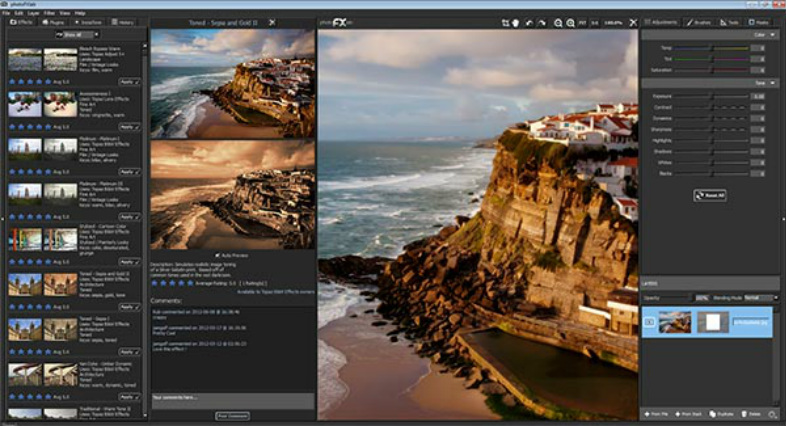Avg Internet security
AVG
Internet Security 2013 is a capable security suite which does a
generally very good job of protecting your PC from dangers, both on and
offline.
At
the program's core is AVG's strong antivirus engine. A little more
accurate in this release, and with significantly reduced scanning times,
this monitors every file you access, detecting and removing malware
before it can cause any damage. And, conveniently, Whole Computer scans
now look for and remove rootkits, as well: you don't have to run a
separate scan to locate them.
The
suite also includes a firewall, which protects you from network attacks
and monitors running programs to make sure malware can't "phone home". A
key improvement here is that this now works almost entirely
automatically, so you're unlikely to be hassled with pop-ups and alerts
any more.
The
spam filter is also significantly enhanced. The last edition blocked
only 55% of our test junk emails; AVG Internet Security 2013 has raised
the detection rate to an impressive 88%.
And
the suite also benefits from a new Windows 8-style interface. While
this looks a little plain, we found it simple to use, with the various
tiles delivering quick access to the program's various functions and
features. An Options menu allows you to carry out just about any
Internet Security Suite action in just a couple of clicks, and if you're
still a little confused then a good local Help file will quickly point
you in the right direction.
The
news isn't all quite so good. Previously AVG Internet Security was able
to add icons to results from all the main search engines, highlighting
dangerous sites so that you'd know not to click their links. Now, these
icons only appear when you use AVG's own Secure Search, either via the
suite's browser toolbar, or by changing your browser search page. (AVG
Internet Security 2013 will set this up by default during installation,
but if you'd rather it leave your browser untouched then choose the
Custom Installation option and you can turn the relevant options off.)
Fortunately,
the suite does include other technologies to help keep you safe online.
AVG's LinkScanner module vets web pages before they're displayed in the
browser, for instance, and blocked a little more than half of our test
malicious URLs. And if something does get downloaded then it'll be
vetted by the antivirus engine, which will detect and remove most
dangerous files.
And
so, on balance, AVG Internet Security 2013 looks like a solid move
forward. Not everyone will like the slightly plain interface, and
browsing protection still needs work, but otherwise the suite is faster,
more accurate and smarter than before, and it does a generally good job
of keeping your PC safe from harm.
Read More